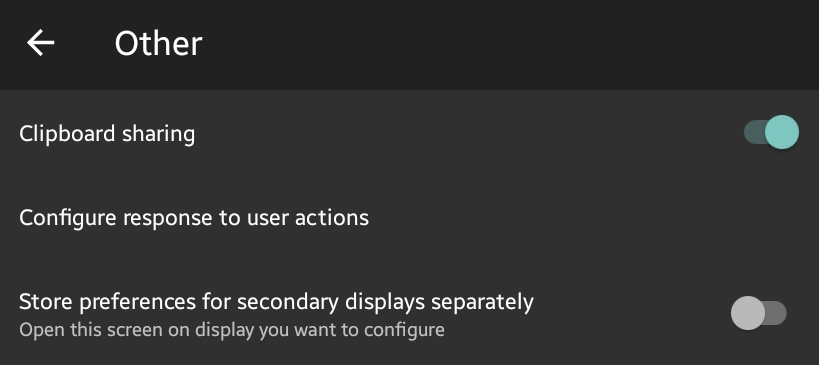This post is for Tablets (Android 14 ⬆️)
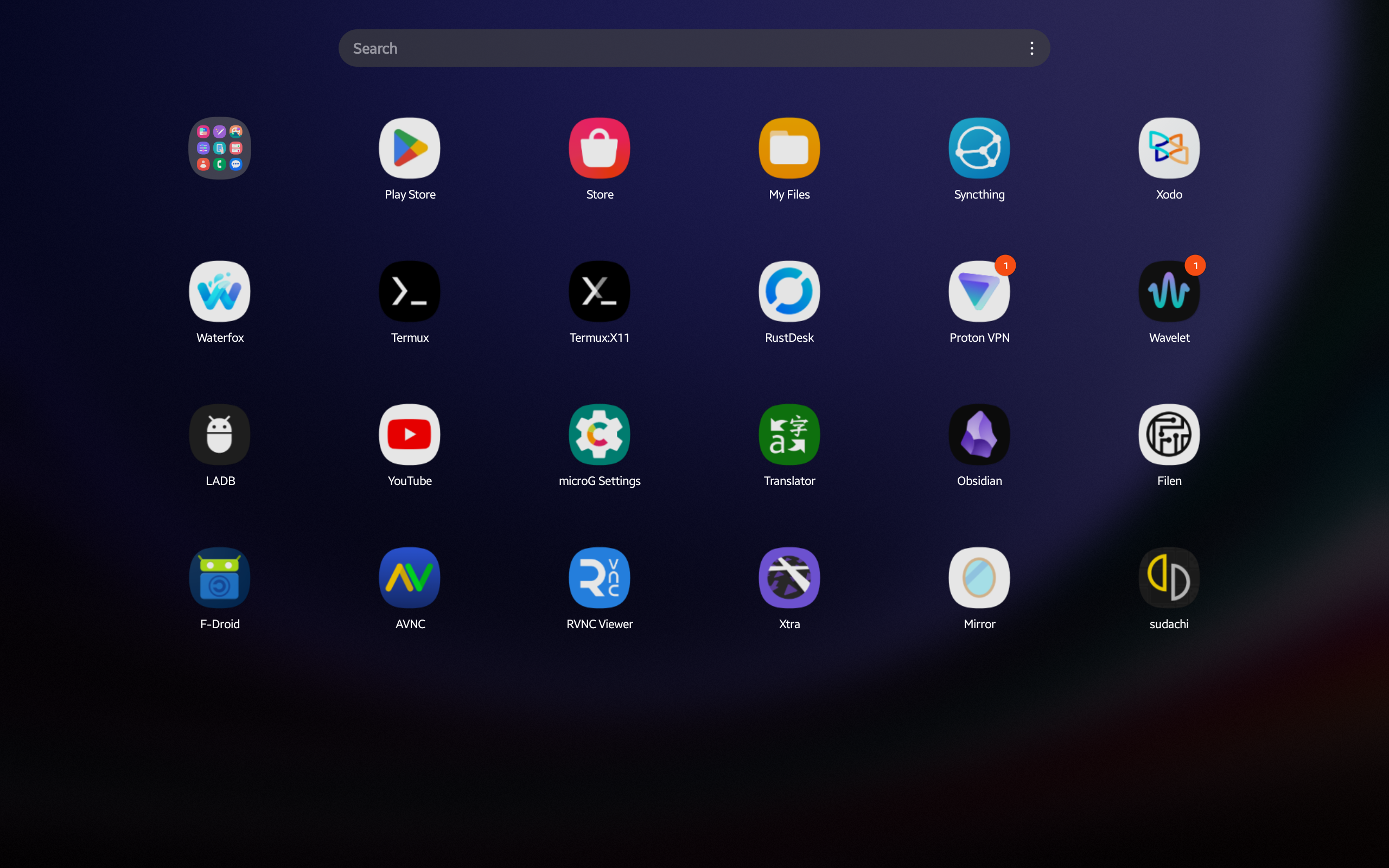
Notifications & Ringtones
- Notifications (162kb)
- Ringtones (2.3mb)
- Move to
Notifications&RingtonesFolder- Create Folder if it doesn’t exist
Settings→Sounds and vibration→Ringtone/Notification sound→Custom
Apps
Github or Website
- Just… Mirror
- Web Browser Firefox
- Add-ons
- uBlock Origin (Ad-Block)
- Video Background Play Fix (Background Play)
- about:config
- chrome://geckoview/content/config.xhtml → general.aboutConfig.enabled →
true - pdfjs.ignoreDestinationZoom →
true
- chrome://geckoview/content/config.xhtml → general.aboutConfig.enabled →
- Add-ons
- File Sync Syncthing (Fork)
- Note-taking Obsidian
- See
- Notion Alternatives Anytype
- Image manipulation Image Toolbox
- Cleaning Tool SD Maid
- YouTube music player & downloader YMusic
- Firefox Alternatives Fennec
- 2FA Aegis Authenticator
- Twitch Player Xtra
- CPDT Benchmark
- Fake Traveler
- Mesh Network for SMB or Share Tailscale
- DNS + Firewall + VPN Rethink
- Revanced Manager
- VNC Client AVNC
- FOSS F-Droid
- Get Updates from Website Obtainium
Play Store
- Live Wallpaper Engine
- PDF Annotation Notein
- PDF Viewer Xodo
- Mic To Speaker & Bluetooth
- odt Viewer Collabora Office
- Stock Widget
- iOS Icon Pack
- File Manager
Termux (Linux on Android)
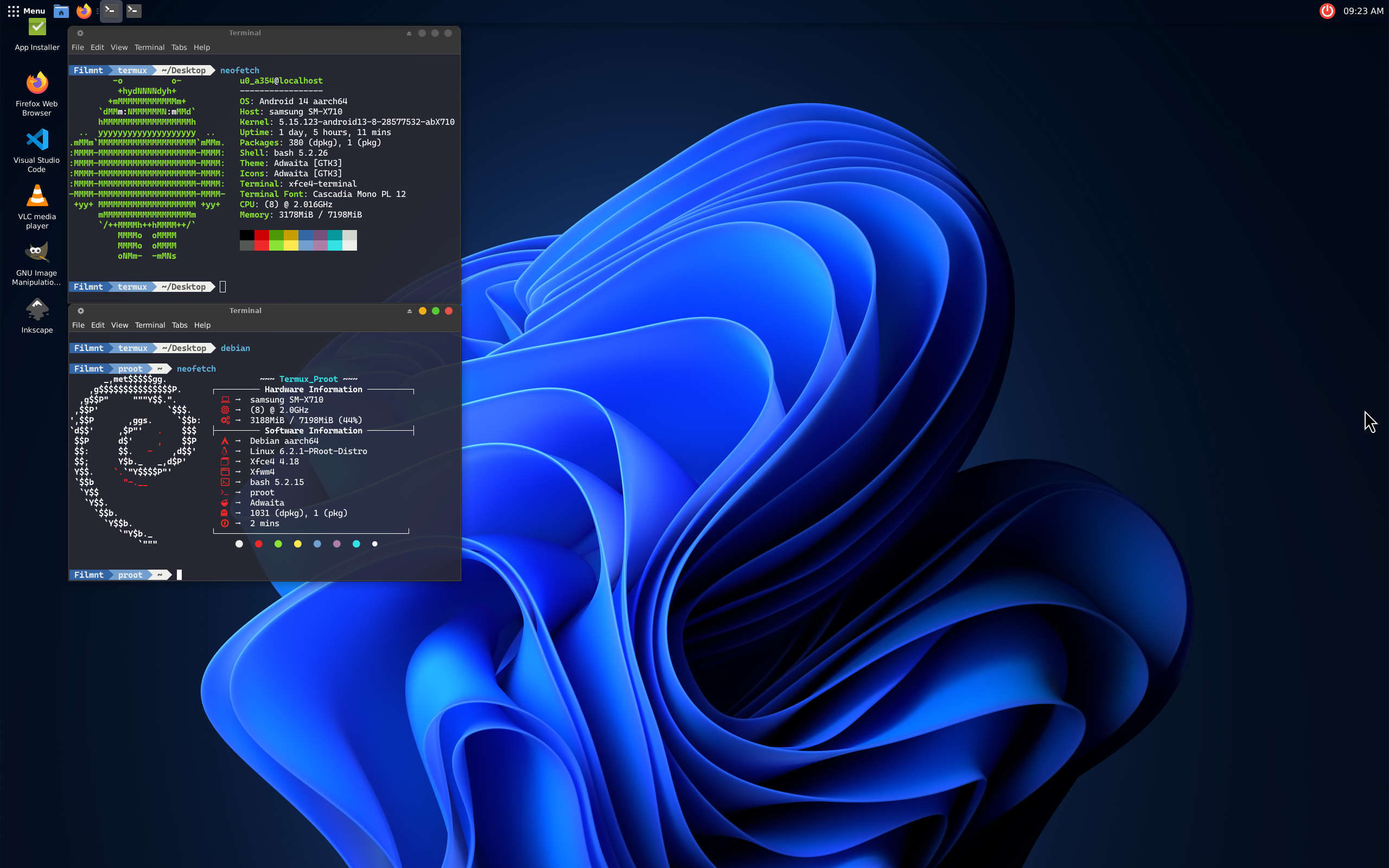
- Could be needed later…
- WhiteSur-Dark.tar.xz (0.20mb)
- macOS-Monterey.tar.gz (3.94mb)
- Mkos-Big-Sur.tar.xz (21.04mb)
DimensityorExynoscould leave you in trouble…
- (Not Optional)
Error Solutions: Process completed (signal 9) - press Enter- Install
LADBfrom Here (app-debug.apk)- There are many ADB tools…
- Connect
Wifiand EnableWireless debugginginDeveloper options- (Developer options)
Settings→About tablet→Software information→ TapBuild numberseveral times→ Back toSettings
- (Developer options)
- Get
port number+pairing codeand Enter both those values intoLADB- Use multitasking options (
Split screen vieworPop-up view) - YouTube Guide
- See 3:14-5:40
- Use multitasking options (
- Confirm connection
adb devices
- Run the following commands
adb shell "/system/bin/device_config set_sync_disabled_for_tests persistent"adb shell "/system/bin/device_config put activity_manager max_phantom_processes 2147483647"adb shell settings put global settings_enable_monitor_phantom_procs falseadb shell pm grant com.termux.x11 android.permission.WRITE_SECURE_SETTINGS
- Exit
LADBand DisableWireless debugging - You may need this…
...→More→Restart
- Install
- If You want to reinstall,
Termux→App info→Storage→Clear dataand Wait for a while
- No need to repeat the above process
- Install Termux (Ver 0.118.3) and Termux-API
- Allow permissions as following
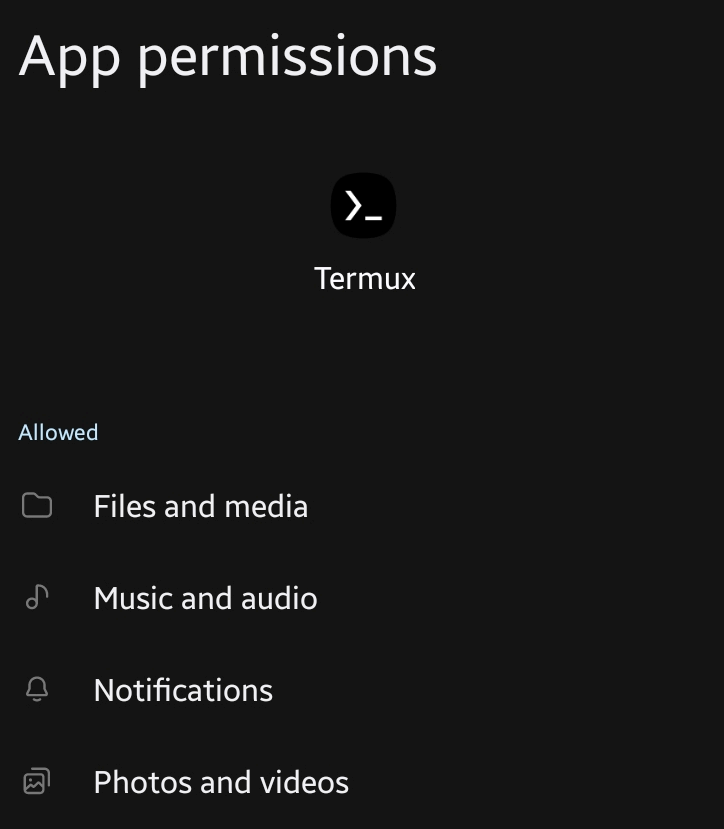

- Allow permissions as following
- Install X-11
- Click
app-arm64-v8a-debug.apk
- Click
- Open
Termuxand Run the commands- It takes 10-30 minutes (varies by speed)
- For More Information, Termux-Desktop
bash <(curl -Lf https://raw.githubusercontent.com/sabamdarif/termux-desktop/main/setup-termux-desktop) && pkg install -y fcitx5* && wget https://raw.githubusercontent.com/sabamdarif/Termux-AppStore/refs/heads/src/appstore && chmod +x appstore && ./appstore --install Generic (with hardware acceleration)XFCE-StockUsername
After Installation, Enter
exitand OpenTermux:X11-Preferences(NotTermux)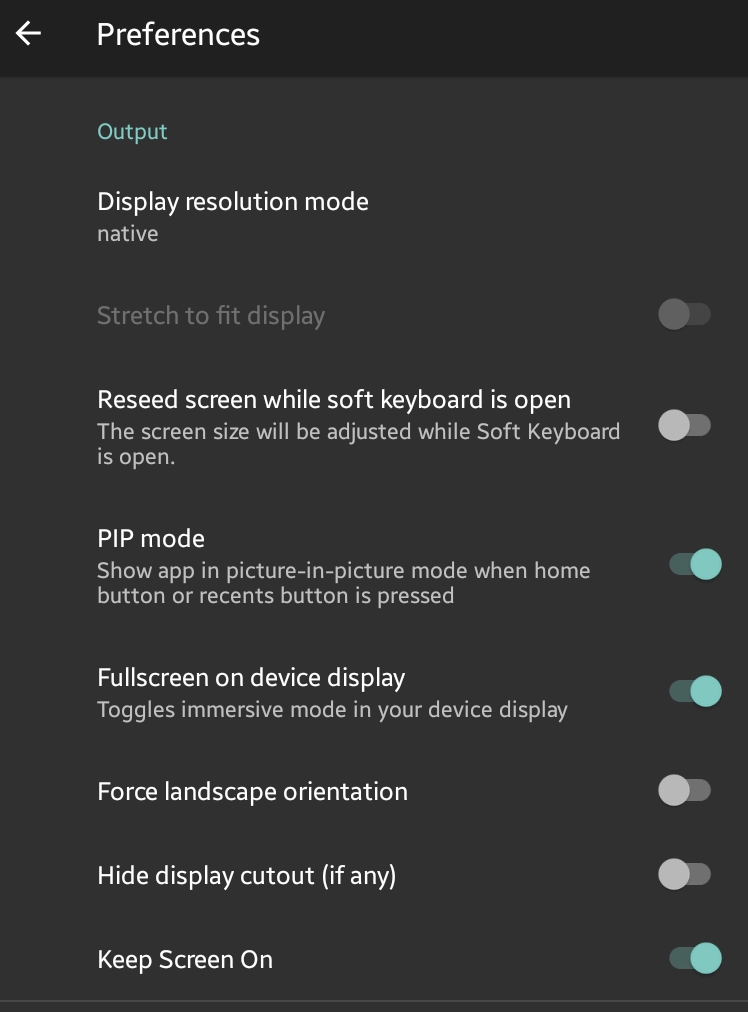
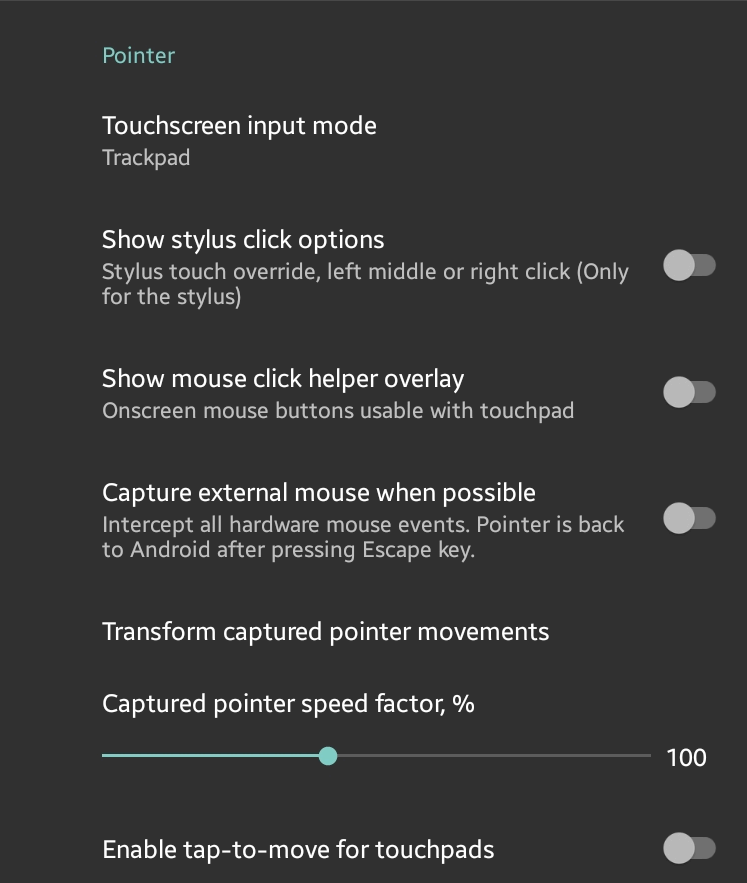
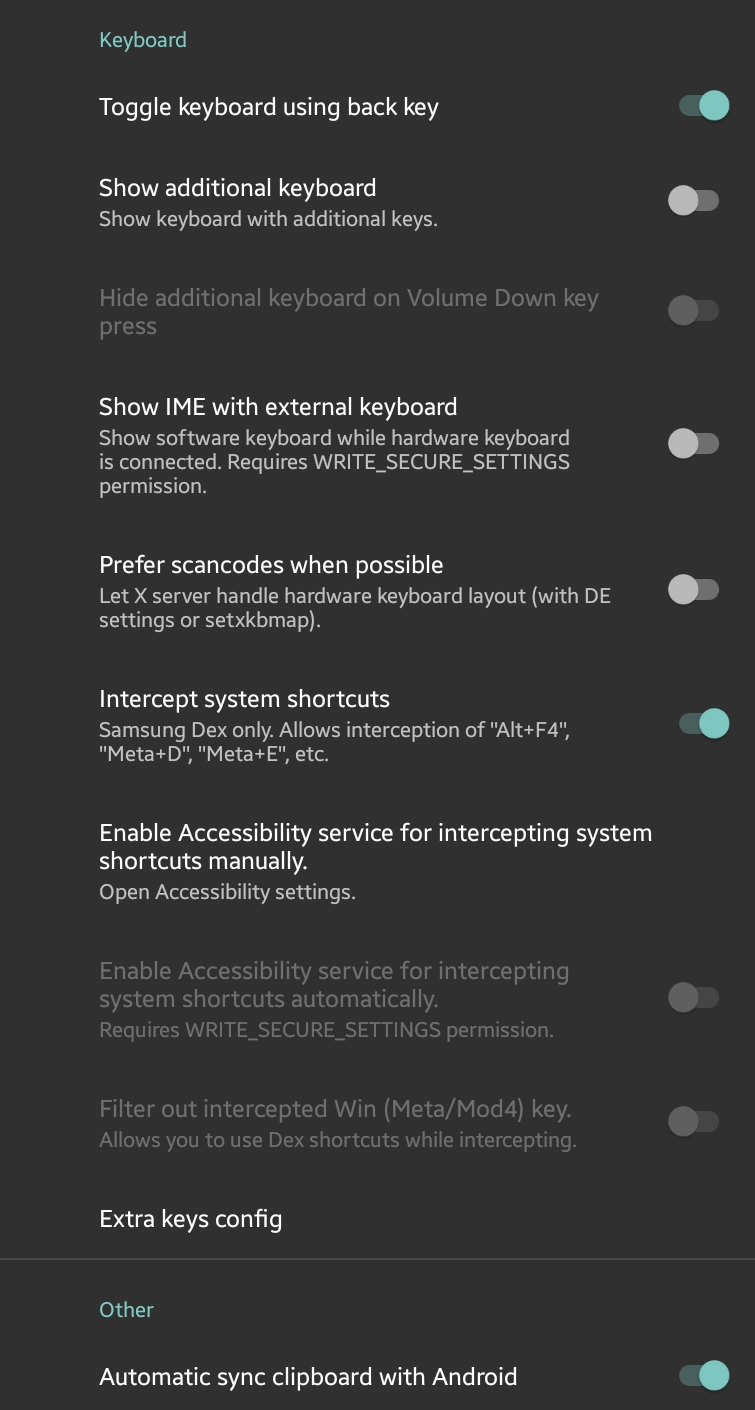
BackKey =Keyboard,Ctrl + C=Cancel,exit= exittx11start= Run termux-desktop
- (Recommend) Fix Sound Error
- Open
/data/data/com.termux/files/usr/etc/pulse/default.paand ModifyLast Lineas below
load-module module-aaudio-sink - Open
- (Optional) For Korean…
- Keyboard
Settings-Fcitx 5 Configuration→ AddHangulto the left- Modify
Trigger Input MethodinGlobal Optionstab
- Fonts
Terminal→debian→sudo apt install fonts-nanum fonts-noto fonts-roboto -y→exit
- Keyboard
S Pen Compatibility
- You can use
S Pen ButtonasRight-Click- Use
S Pen ButtonwithGesturefyon Firefox
- See Add-ons
Live-streamingorTermux on DeXcan consume battery even when using a high-power charger